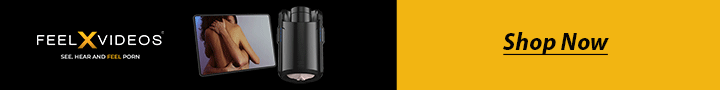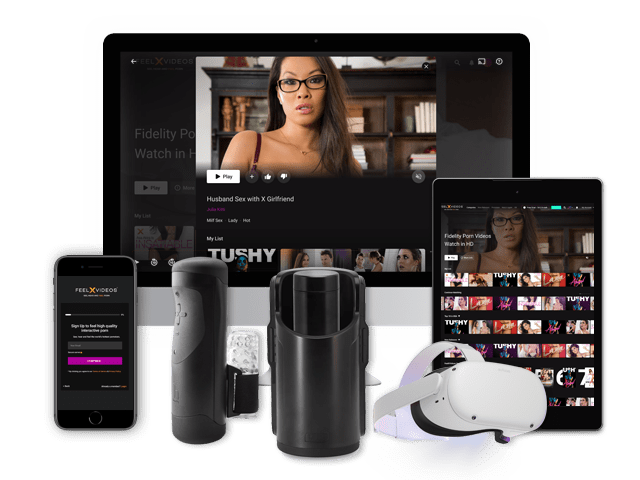How to Connect your Sextoy to FeelConnect App & FeelXVideos
For Kiiroo (Keon), HotOctopuss (Guybrator Pulse), and SVAKOM toys
In this guide we describe first the actions you need to take to getting your toy connected to the FeelConnect App. When this is done, you can find the steps to take in order to connecting the toy to FeelXVideos.
How to connect your sex toy with the FeelConnect App
1. Download the latest FeelConnect app on a device that supports Bluetooth
Since you cannot use the same device for the FeelConnect and watching the content of FeelXVideos, we recommend you to install the FeelConnect app on your mobile in order to watch and feel the content on FeelXVideos on your laptop or desktop.
FeelConnect is available for Android devices in Google Play Store, for IPhones in the App Store
2. Turn on your Bluetooth connection on your device
Make sure your device has its Bluetooth connection switched on. After installing, Then open the FeelConnect app.
3. Create an account and login
You can choose to create an account, login if you already have an account, or choose to continue as a guest if you don’t want to create an account right away.
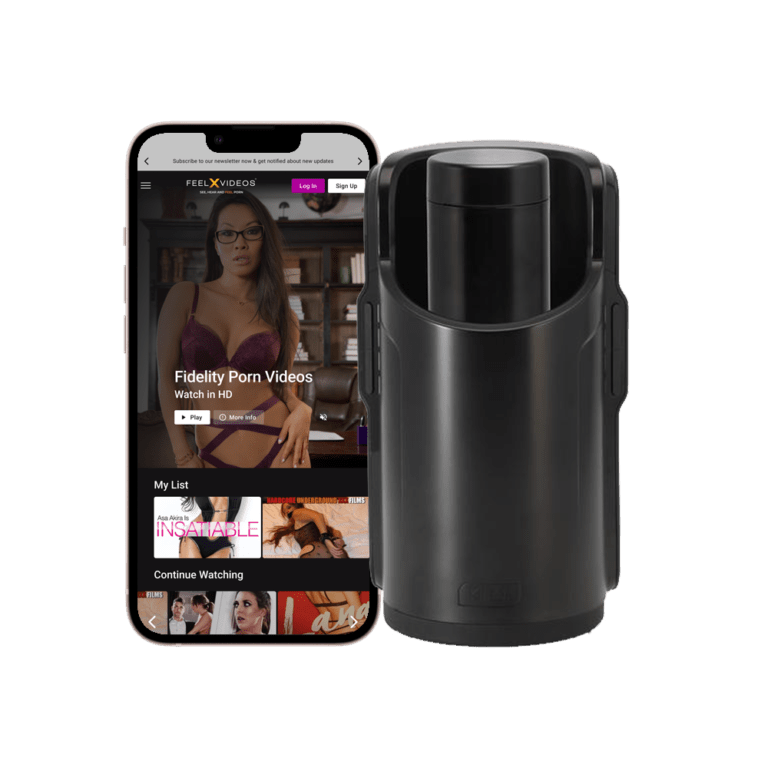
4. Turn on your interactive toy
Turn on your Kiiroo & HotOctopuss toy: click on the ‘interactive-mode-button’.
SVAKOM toys are automatically activated in interactive mode when they are turned on.
5. Open the menu bar in the app and tap ‘connect a device’.
The FeelConnect app will now use Bluetooth to find your interactive toy.
6. Tap ‘connect’ to connect your sextoy
When your sextoy appears in the app, click on ‘connect’ to connect your sextoy with the FeelConnect app.
7. Test the connection
Click on ‘test’ to see if the toy is connected. If the toy responds: congratulations! The toy is now connected to the FeelConnect app.
How to connect your sex toy with FeelXVideos
Now your toy is connected to the FeelConnect App, you are ready for taking the next steps:
8. Camera settings
In the FeelConnect app, click the ‘+’ (plus sign) in the top right corner to and select to add a website you want to use with this app.
The app will ask you to use the camera – please allow the FeelConnect app to use the camera of your device.
9. Login to FeelXVideos and connect your device
To connect your sextoy to FeelXVideos, please login onto FeelXVideos, and click ‘Connect device’ in the top bar of this site. After selecting the toy you want to connect, you’ll see a QR code.
10. Scan the QR code on the FeelXVideos page
Use the FeelConnect app to scan the QR code on the FeelXVideos page. Within a few seconds you will see on the top of FeelXVideos that it says your toy is ‘connected’.
11.Watch and Feel the adult movies on FeelXVideos
Now you can watch all the adult movies on FeelXVideos and your toy makes you feel what you see on your screen.
Enjoy the new experience of feeling interactive porn!
Buy the KEON or one of our other toys and enjoy Interactive Sex on FeelXVideos
Get full pleasure in one go! On our FeelXVideos VOD-site, you can enjoy porn with your interactive sex toy.
Would you like to know what the best Bluetooth sex toys are for men? Read it in our blog “What are Bluetooth sex toys and how to use them?”